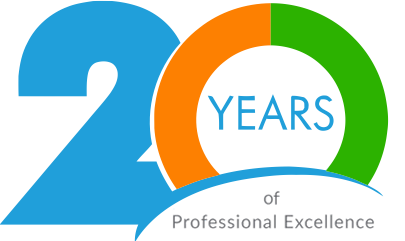
Dreamdare Production offers specialized Web design and Search Engine Optimization services meticulously crafted to meet the distinctive requirements of nonprofits (NGOs) as well as commercial enterprises ranging from small-scale startups to large corporations.
Our overarching objective as a dedicated web design and digital media agency has consistently revolved around meticulously overseeing every facet of project development to guarantee an unmatched standard of excellence.
Dreamdare Production’s commitment to excellence extends beyond mere project delivery; it permeates every interaction, ensuring unparalleled satisfaction and lasting partnerships with our clients. This commitment is one we have steadfastly upheld and successfully delivered on over the course of the last two decades.

Our Specialties
Programming Languages:
PHP, Perl, Python, and SQL.
Also full capability in ASP application framework.
Graphic Design: Vector and non-vector illustration using Illustrator, Corel Draw, and Photoshop.
Camera Work & Digital Post Production: Filming and business productions. Avid, Premiere Pro, and After Effect.
Digital Authoring: Menu design and chaptering on multiple platforms including Adobe Encore.


